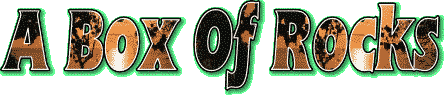
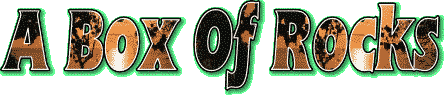
This morning, Feb. 20, 2001, I found this awaiting my attention in my inbox:
From: wecare@webtv.net (WebTV Customer Care)
Date: Mon, Feb 19, 2001, 8:55pm
To: fxx@webtv.net
Subject: POP3 access
Before you are able to access your WebTV email from a computer, this setup must be done from the primary user's WebTV.
Go to Web Home.
Select Mail.
Select Settings.
Go to Remote Mail.
Select Remote WebTV Mail.
Choose and confirm a password.
Check Allow Remote Access. (The WebTV setup is complete.)
Thank you for contacting us!
WebTV Networks Inc.
Richard P.
Customer Service Supervisor
This is the reply I sent to the above:
From: fxx@webtv.net
Date: Tue, Feb 20, 2001, 11:49am
To: wecare@webtv.net (WebTV Customer Care)
Cc: dxx@corp.webtv.net
Subject: Re: POP3 access
Dear Folks (esp. Richard P, and Willie, Susan, and Mr. Reno):
First, I'd like to thank Richard P, Customer Service Supervisor, for at last attempting to address and resolve this issue. However, it has not brought this issue to a satisfactory conclusion. Let me explain in what I hope will be sufficient detail.
When I set up my WebTV account to allow me to retrieve WebTV e-mail from my computer through Outlook Express, I did so from this username. I followed all instructions to the letter, and read and understood all instructions that were given. Nowhere in all of the instructions available to a secondary username is any reference made whatsoever to anything having to be set up from the "primary user account". All secondary users have, within "Settings" --> "Remote Mail" --> "Remote WebTV Mail", full instructions and menu's for setting up Remote Mail access individually. This would appear to be the first "flaw" in the Remote Access set-up -- Instructions are not complete.
I followed the instructions (see attached reply) given by Richard P. to the letter. I enabled Remote Access on my primary, following the same set of (incomplete) instructions. I made the necessary changes within Outlook Express, and tried again. Still I got the same Error Report, which basically says my password is rejected, and there is no such mailbox. The Error Message in Outlook Express reads as follows:
"There was a problem logging onto your mail server. Your Password was rejected. Account: 'WebTV', Server: 'pop.webtv.net', Protocol: POP3, Server Response: '-ERR Mail folder inbox does not exist.', Port: 110, Secure(SSL): No, Server Error: 0x800CCC90, Error Number: 0x800CCC92"
Since this Error Report first mentions "password rejection", I logged back into WebTV and tried something else, on both the primary and secondary accounts. I changed the password I had chosen for Remote Access to the SAME password I use to access the primary account when logging on to WebTV. I adjusted Outlook Express and tried again, but still get the same error message. I tried a third time using the password (for Remote Access) that I use for THIS account, made the changes in OE, and received the same error.
This is the second flaw in the WebTV instructions for Remote Mail POP3 retrieval -- It is not made perfectly clear what the proper choice for a password would be. In other words, do you create a password that is different from the password you use to protect your account, or must you use the same password? Apparently, neither. If neither, then what would be the procedure?
I also tried re-setting OE/Account to use SSL password authentication, checking the box "Log on using Secure Password Authentication", to no avail. I also checked the box marked "My server requires authentication", clicked "Settings", and entered the necessary information (username and password) in that dialog box. Still didn't work. I tried combinations -- both boxes checked, one then the other, and neither -- and still cannot access my WebTV e-mail via Outlook Express.
This is the third flaw in WebTV's set-up instructions, although, again, it is probably moot, since nothing seems to work. This is the extent of the troubleshooting I am able to perform.
This whole correspondence exchange started on Feb. 9th, and here, as of the 20th, we are still exchanging correspondence, and nothing has been resolved. My question/issue was very simple: Please tell me why I cannot access my WebTV e-mail from my Outlook Express, and what do I, or you, need to do to correct it?
FYI, I have been using Outlook Express for nearly two years now, and although it is not perfect, I am very familiar with how it performs retrieving e-mail via POP3 access from several ISP's and web-based email accounts that I maintain. I am familiar with its ins-and-outs, and am proficient in OE set-up procedures for various types of access.
May we please quickly bring this to a satisfactory resolution? I would be most appreciative.
Thank you
fxx
Then, on Feb. 22, this arrived:
From: wecare@webtv.net
Date: Thu, Feb 22, 2001, 10:49am
To: fxx@webtv.net
Subject: Re: Re: Re: [Mail} Remote WebTV Mail Access
Dear fxx
Thank you for bringing this issue to our attention. Our engineers have been notified of the situation and are currently investigating the cause of this problem. We apologize for any inconvenience this causes, and we thank you for your patience.
Thank you for contacting us!
Susan
WebTV Networks Customer Service
Then, on Feb. 23, this:
From: wecare@webtv.net (WebTV Customer Care)
Date: Fri, Feb 23, 2001, 5:42pm
To: fxx@webtv.net
Subject: Re: Re: POP3 access
Dear fxx
Thank you for contacting WebTV email support. Unfortunately I wasn't able to duplicate the isse that you are having. Your email has been forwarded to our escalation team, who will investigate this issue, and call you back.