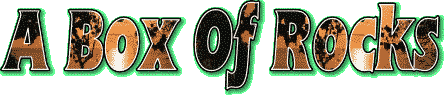
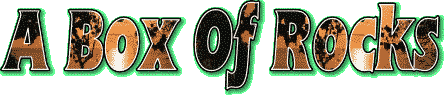
For one of the most expensive Internet Access Providers in the U.S.A., I have to say that
WebTV© has the most inefficient Customer Service/Technical Support services I have ever
run across. Sometimes dealing with them and trying to get any kind of resolution to an issue
seems like talking to a box of rocks, hence the title of this website. Over time using the
PC, I've tried several ISP's, among them MSN©, AOL©, CompuServe©, LibertyBay©, Earthlink©, Worldnet AT&T©, and even a couple of "Free ISP's", like BlueLight©. In all cases, with only the rarest of exceptions, their Customer Support personnel have been professional and helpful, and all of
the issues I've needed assistance have been resolved swiftly and to my satisfaction. WebTV© remains the sole exception.
In all fairness, it should be noted that WebTV© outsources its Customer Support, and it is apparent that the personnel are not as familiar with the Service and its workings as they should be. But that doesn't excuse them, in my opinion. It is WebTV©'s responsibility to ensure that those handling its affairs and representing the Service to its customers be thoroughly trained and familiar with all aspects of the Service.
These pages are an ongoing account of my most recent encounter with WebTV© WeCare Customer Support. This time around I chose to use the "Help Center", which is basically an on-line FAQ with answers and methods of submitting questions not covered and getting help from the Technical Support Staff. It started on Feb. 9, 2001, and has yet to come to a resolution. If and when it does, I'll be sure to post the results here.
Again, to be fair, as of March 2, 2001, the Customer Communication and Retention Manager, John, has become actively involved, and he genuinely seems to want to resolve this. I'm confident that it won't go on much longer.
To set this up you need to know that WebTV© allows for retrieval of e-mail from their servers using Outlook Express. I set it all up, correctly, according to the instructions they provide, and it didn't work. I went to the Help Center looking for additional info or
instructions, and found none. So I submitted my issue using the on-line form.
My submission via the WebTV© Help Center Form, Feb. 9, 2001, shortly after 6:00 p.m. PST:
I have set up my WebTV to allow for remote (via computer) access to my WebTV mailbox on this account. I have followed all instructions, and have double-checked my WebTV and Outlook Express settings. Username, correct. Password, correct. Pop server, correct. Port correct. All settings correct and verified. Yet I get the following message when trying to access this account/mailbox from Outlook Express:
There was a problem logging onto your mail server. Your Password was rejected. Account: 'WebTV', Server: 'pop.webtv.net', Protocol: POP3, Server Response: '-ERR Mail folder inbox does not exist.', Port: 110, Secure(SSL): No, Server Error: 0x800CCC90, Error Number: 0x800CCC92
Please explain?
Thank you,
Their "auto-response" arrived in my e-mail inbox at 6:27 p.m. PST:
From: support4u@corp.webtv.net (Help Center)
Date: Fri, Feb 9, 2001, 6:27pm
To: fxx@webtv.net
Subject: Remote WebTV Mail Access
Thank you for submitting your Email inquiry.
You can expect to receive a response within 48 hours.
=========================================
Your Question
=========================================
I have set up my WebTV to allow for remote (via computer) access to my WebTV mailbox on this account. I have followed all instructions, and have double-checked my WebTV and Outlook Express settings. Username, correct. Password, correct. Pop server, correct. Port correct. All settings correct and verified. Yet I get the following message when trying to access this account/mailbox from Outlook Express:
There was a problem logging onto your mail server. Your Password was rejected. Account: 'WebTV', Server: 'pop.webtv.net', Protocol: POP3, Server Response: '-ERR Mail folder inbox does not exist.', Port: 110, Secure(SSL): No, Server Error: 0x800CCC90, Error Number: 0x800CCC92
Please explain?
Thank you,
After waiting three days (not within 48 hours), I received the following on Tuesday, Feb. 13, 2001:
From: wecare@webtv.net (WebTV Customer Care)
Date: Tue, Feb 13, 2001, 9:47am
To: fxx@webtv.net
Subject: Re: [Email] Remote WebTV Mail Access
Dear fxx
Thank you for your email about remote email.
Thank you for contacting us!
Willie
WebTV Networks Customer Service
Naturally, since this did not answer, or even address, my inquiry/submission, additional communication from me, which should have been unnecessary, was now required:
From: fxx@webtv.net
Date: Tue, Feb 13, 2001, 10:48am
To: wecare@webtv.net (WebTV Customer Care)
Cc: dxx@corp.webtv.net
Subject: Re: [Email] Remote WebTV Mail Access
Below is the auto response to my Help Center Form submission from Friday, Feb. 9, 2001, including my original complaint/query. Attached is the Customer Care response I got just this morning from "Willie".
Do you feel that my complaint/query has been resolved with this response? Do you think I have been properly answered? Shall we try this again and maybe get it right this time?
Thank you
--------------------
From: support4u@corp.webtv.net (Help Center)
Date: Fri, Feb 9, 2001, 6:27pm
To: fxx@webtv.net
Subject: Remote WebTV Mail Access
Thank you for submitting your Email inquiry.
You can expect to receive a response within 48 hours.
=========================================
Your Question
=========================================
I have set up my WebTV to allow for remote (via computer) access to my WebTV mailbox on this account. I have followed all instructions, and have double-checked my WebTV and Outlook Express settings. Username, correct. Password, correct. Pop server, correct. Port correct. All settings correct and verified. Yet I get the following message when trying to access this account/mailbox from Outlook Express:
There was a problem logging onto your mail server. Your Password was rejected. Account: 'WebTV', Server: 'pop.webtv.net', Protocol: POP3, Server Response: '-ERR Mail folder inbox does not exist.', Port: 110, Secure(SSL): No, Server Error: 0x800CCC90, Error Number: 0x800CCC92
Please explain?
Thank you,
Delivered-To: fxx@webtv.net
Date: Tue, Feb 13, 2001, 9:47am
From: WebTV Customer Care
To: fxx@webtv.net
Subject: Re: [Email] Remote WebTV Mail Access
Dear fxx
Thank you for your email about remote email.
Thank you for contacting us!
Willie
WebTV Networks Customer Service
The Cc: I sent with the above mail was directed to the recently appointed Senior Director, WebTV Networks. Again I waited for a reply.
Of course, another auto-response arrived within moments:
From: support4u@corp.webtv.net
Date: Tue, Feb 13, 2001, 10:48am
To: fxx@webtv.net
Subject: Re: Re: [Email] Remote WebTV Mail Access
Thank you for writing WebTV.
We have received your e-mail message, and it has been forwarded to an agent for prompt response. Although we always strive to reply to e-mail within forty-eight hours, sometimes it takes longer when we receive a large amount of questions from our customers. To find answers to your questions, please access "Help" by selecting it on your Web Home page or by choosing the following URL: http://help.webtv.net This will bring you to the Help Center Index. On that page, choose the category that corresponds to your question. You can also choose "Find an answer", which is located at the top of the Help Center Index and at the top of most Help Center pages. This provides a window for you to type a single question. After pressing "Done", you will receive an immediate response.
Thank you for contacting us.
WebTV Networks Customer Service
The next correspondence arrived at my inbox on Saturday, Feb. 17, 2001. Note that it has now been 8 days since my original inquiry.
From: wecare@webtv.net (WebTV Customer Care)
Date: Sat, Feb 17, 2001, 12:21pm
To: fxx@webtv.net
Subject: Re: Re: [Email] Remote WebTV Mail Access
Dear fxx
You wrote: >Below is the auto response to my Help Center Form submission from Friday, Feb. 9, 2001, including my original complaint/query. Attached is the Customer Care response I got just this morning from "Willie".
Do you feel that my complaint/query has been resolved with this response? Do you think I have been properly answered? Shall we try this again and maybe get it right this time?
We apologize for the fact that Willie did not send an answer. The button to send the message is extremely close to the one we use to answer the question with; he may have accidentally hit the wrong button. We do apologize for this happening.
Reading the error message, which said >There was a problem logging onto your mail server. Your Password was rejected. Account: 'WebTV', Server: 'pop.webtv.net', Protocol: POP3, Server Response: '-ERR Mail folder inbox does not exist.', Port: 110, Secure(SSL): No, Server Error: 0x800CCC90, Error Number: 0x800CCC92
This may be an error at the Outlook Express end.
Have you contacted them for assistance? Also, have you checked your ISP? I see you are using your own ISP. If they are not POP3 compatible, the messages cannot be retrieved. Have you ever been able to retrieve a message? If not, you need to find out if your ISP is POP3 compatible. If you have, we will need more information to help us to investigate this situation further:
1. When did this first start happening?
2. How many times has this happened?
3. How often does this happen?
4. Where does this happen? If you are usually in a specific place, please specify what page you are on, or the URL address of the site you are on?
5. Does this happen to all users or just some? Which ones?
6. Please give us the exact error message in detail, if there is one.
7. What, if any changes had you made to WebTV just before the situation started?
8. Please describe the steps you take to reproduce the problem in a step-by-step fashion, so that we can try to reproduce the situation here.
Please answer the above questions completely and we will look into this further. Be sure to include as much information as possible about what troubleshooting steps you have already taken and what you were doing when you experienced these problems. Also please try to pay attention to what telephone numbers your unit is connecting to when you have these problems, as these things will help us to pinpoint where the problem lies.
Thank you for contacting us!
Susan
WebTV Networks Customer Service
Well, about this time I realized I was dealing with people who not only didn't fully understand the workings of WebTV©, but who didn't even comprehend the exact nature of my issue. Yet another response from me, as unnecessary as it should have been, was now required. So I used the forward button and copy and paste to address their questions:
This is continued on the NEXT PAGE