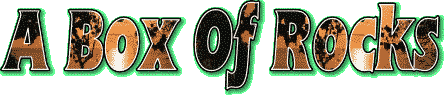
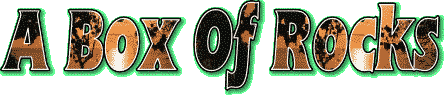
It goes on:
From: fxx@webtv.net
Date: Sun, Feb 18, 2001, 11:12am
To: wecare@webtv.net
Cc: dxx@corp.webtv.net
Subject: Fwd: Re: Re: [Email] Remote WebTV Mail Access
Dear Folks (and Susan and Mr. Reno)
You wrote:
Dear fxx
You wrote:
Below is the auto response to my Help Center Form submission from Friday, Feb. 9, 2001, including my original complaint/query. Attached is the Customer Care response I got just this morning from "Willie".
Do you feel that my complaint/query has been resolved with this response? Do you think I have been properly answered? Shall we try this again and maybe get it right this time?
We apologize for the fact that Willie did not send an answer. The button to send the message is extremely close to the one we use to answer the question with; he may have accidentally hit the wrong button. We do apologize for this happening.
Apology accepted. However, why didn't Willie, or anyone else keeping records of customer service issues notice this and make a voluntary correction? To me, this sounds like a very lame excuse. I thought Mr. Reno was supposed to correct these kinds of customer relations problems.
Reading the error message, which said There was a problem logging onto your mail server. Your Password was rejected. Account: 'WebTV', Server: 'pop.webtv.net', Protocol: POP3, Server Response: '-ERR Mail folder inbox does not exist.', Port: 110, Secure(SSL): No, Server Error: 0x800CCC90, Error Number: 0x800CCC92
This may be an error at the Outlook Express end.
I doubt that, since Outlook Express works just fine with all of my other e-mail accounts (MSN, LibertyBay, ATT, Visto, others).
Have you contacted them for assistance?
No. I have no other problems with Outlook Express, (which btw is a MicroSoft program). There is no need to contact MicroSoft on this issue.
Also, have you checked your ISP? I see you are using your own ISP. If they are not POP3 compatible, the messages cannot be retrieved.
The ISP I use to access the Internet and Outlook Express on my computer is MSN -- A MicroSoft Company. They are POP3 compatible. I am using MSN Version 5.1 with MSIE 5.5 and Outlook Express 5.x.
It sounds here like you are confused. I have no trouble accessing my MSN mail _from_ WebTV. "Fetch" from MSN works very well. The problem I am reporting, and my issue, is that I cannot access my _WebTV_ mail from my computer. Are we clear on this? The problem is not my ISP. The problem is WebTV's.
Have you ever been able to retrieve a message?
Not from my WebTV (fxx) mailbox. I have no problem with other mail accounts that I retrieve mail from using Outlook Express.
If not, you need to find out if your ISP is POP3 compatible.
Again, the problem is not POP3 access _from_ my ISP. The problem is POP3 access to my WebTV mailbox.
If you have, we will need more information to help >us to investigate this situation further:
1. When did this first start happening?
The first time I tried to access this mailbox from Outlook Express.
2. How many times has this happened?
Every time I've tried to access this mailbox from Outlook Express.
3. How often does this happen?
Every time I try to access this mailbox from Outlook Express.
4. Where does this happen? If you are usually in a specific place, please specify what page you are on, or the URL address of the site you are on?
I am in Outlook Express.
5. Does this happen to all users or just some? Which ones?
I'm not sure which "users" you mean. I am the only one who uses my computer and Outlook Express to access mail. This (fxx) is the only WebTV mailbox/user I try to access mail FROM.
6. Please give us the exact error message in detail, if there is one.
See above where you cut and pasted the "exact error message" from the mail in which I sent it to you in the first place -- the first mail I sent! That is the exact error message, and you've had it all this time.
7. What, if any changes had you made to WebTV just before the situation started?
I set up this account (fxx) to allow for WebTV mail retrieval from Outlook Express _exactly_ according to all instructions you provide in the set up menu and instruction pages.
8. Please describe the steps you take to reproduce the problem in a step-by-step fashion, so that we can try to reproduce the situation here.
I open Outlook Express. I click on "Receive Mail" I click on "WebTV - fxx". It says "Connecting" --> "Authorizing". Then I get a dialog box asking to verify username and password. It repeats and repeats, popping up continuously. I finally have to click "Cancel", and Error Report gives the above message.
Please answer the above questions completely and we will look into this further. Be sure to include as much information as possible about what troubleshooting steps you have already taken and what you were doing when you experienced these problems.
What I was doing when experiencing these problems was trying to access my WebTV (fxx) e-mail from Outlook Express. I wrote Friday, Feb. 9 to ask you for troubleshooting tips! 9 days later and look where we are!
Also please try to pay attention to what telephone numbers your unit is connecting to when you have these problems, as these things will help us to pinpoint where the problem lies.
I don't have a problem retrieving my WebTV mail from this mailbox when I'm connected to WebTV on this unit!! I have a problem retrieving my mail from this mailbox when connected to the Computer and using Outlook Express.
Do you really think all of this should have been necessary? You had 48 hours according to your own form and formmail to offer a reasonable solution to this issue. I cannot believe that WebTV remains so incompetent after all this time. Have NO other subscribers ever had this problem? Is there NO solution on file anywhere from past experience?
Thank you for contacting us!
Susan
WebTV Networks Customer Service
Thank you,
fxx
The rest of the above correspondence contained the "attachment" which consisted of their original mail. Apparently, "forwarding" of any materials is not acceptable to them, even if the forward is their own mail. I realized this when I received the following a few moments later:
From: support4u@corp.webtv.net
Date: Sun, Feb 18, 2001, 11:12am
To: fxx@webtv.net
Subject: Re: Fwd: Re: Re: [Email] Remote WebTV Mail Access
You have sent us a forward. It is likely that you have sent us some spam. Your message has been discarded.
If you feel you have received this message in error, please reply to this message.
Thank you for contacting us.
WebTV Networks Customer Service
And reply I did! First, however, I had to RE-SEND the mail I had just spent considerable time composing, only to have it automatically REJECTED and DISCARDED. It afforded me the opportunity to slightly re-word a few things, though:
From: fxx@webtv.net
Date: Sun, Feb 18, 2001, 11:32am
To: wecare@webtv.net
Cc: dxx@corp.webtv.net
Subject: Re: Re: [Mail} Remote WebTV Mail Access
Dear Folks (and Willie, Susan, and Mr. Reno):
I snipped out their quoted text edit of my own original mail here, simply for brevity. I begin with their apology from above and previous.
We apologize for the fact that Willie did not send an answer. The button to send the message is extremely close to the one we use to answer the question with; he may have accidentally hit the wrong button. We do apologize for this happening.
Apology accepted. However, why didn't Willie, or anyone else keeping records of customer service issues notice this and make a voluntary correction? To me, this sounds like a very lame excuse. A button too close to another button? I thought Mr. Reno was supposed to correct these kinds of customer relations "embarrassments".
Reading the error message, which said There was a problem logging onto your mail server. Your Password was rejected. Account: 'WebTV', Server: 'pop.webtv.net', Protocol: POP3, Server Response: '-ERR Mail folder inbox does not exist.', Port: 110, Secure(SSL): No, Server Error: 0x800CCC90, Error Number: 0x800CCC92
This may be an error at the Outlook Express end.
I doubt that, since Outlook Express works just fine with all of my other e-mail accounts, except when _they_ are having server or password authentication protocol problems.
Have you contacted them for assistance?
No. I have no other problems with Outlook Express, (which btw is a MicroSoft program). There is no need to contact MicroSoft on this issue.
Also, have you checked your ISP? I see you are using your own ISP. If they are not POP3 compatible, the messages cannot be retrieved.
The ISP I use to access the Internet and Outlook Express on my computer is MSN -- A MicroSoft Company. They are POP3 compatible. I am using MSN Version 5.1 with MSIE 5.5 and Outlook Express 5.x.
It sounds here like you are confused. I have no trouble accessing my MSN mail _from_ WebTV. The problem I am reporting, and my issue, is that I cannot access my _WebTV_ mail from my computer. Are we clear on this? The problem is not my ISP. The problem is WebTV's.
Have you ever been able to retrieve a message?
Not from my WebTV (fxx) mailbox. I have no problem with other mail accounts that I retrieve mail from using Outlook Express.
If not, you need to find out if your ISP is POP3 compatible. If you have, we will need more information to help us to investigate this situation further:
1. When did this first start happening?
The first time I tried to access this mailbox from Outlook Express.
2. How many times has this happened?
Every time I've tried to access this mailbox from Outlook Express.
3. How often does this happen?
Every time I try to access this mailbox from Outlook Express.
4. Where does this happen? If you are usually in a specific place, please specify what page you are on, or the URL address of the site you are on?
I am in Outlook Express.
5. Does this happen to all users or just some? Which ones?
I'm not sure which "users" you mean. I am the only one who uses my computer and Outlook Express to access mail. This (fxx) is the only WebTV mailbox/user I try to access mail FROM.
6. Please give us the exact error message in detail, if there is one.
See above where you cut and pasted the "exact error message" from the mail in which I sent it to you in the first place -- the first mail I sent! That is the exact error message, and you've had it all this time.
7. What, if any changes had you made to WebTV just before the situation started?
I set up this account (fxx) to allow for WebTV mail retrieval from Outlook Express _exactly_ according to all instructions you provide in the set up menu and instruction pages.
8. Please describe the steps you take to reproduce the problem in a step-by-step fashion, so that we can try to reproduce the situation here.
I open Outlook Express. I click on "Receive Mail" I click on "WebTV - fxx". It says "Connecting" --> "Authorizing". Then I get a dialog box asking to verify username and password. It repeats and repeats, popping up continuously. I finally have to click "Cancel", and Error Report gives the above message.
Please answer the above questions completely and we will look into this further. Be sure to include as much information as possible about what troubleshooting steps you have already taken and what you were doing when you experienced these problems.
What I was doing when experiencing these problems was trying to access my WebTV (fxx) e-mail from Outlook Express.
I wrote to ask you for troubleshooting tips! Look at what I've gotten instead! Runaround!
Also please try to pay attention to what telephone numbers your unit is connecting to when you have these problems, as these things will help us to pinpoint where the problem lies.
I don't have a problem retrieving my WebTV mail from this mailbox when I'm connected to WebTV on this unit!! Using "Fetch" to retrieve my mail _from_ MSN works just fine. I have a problem retrieving my mail from this mailbox when connected to the Computer and using Outlook Express.
Do you really think all of this should have been necessary? You had 48 hours according to your own form and formmail to offer a reasonable solution to this issue. I cannot believe that WebTV remains so incompetent after all this time. Have NO other subscribers ever had this problem? Is there NO solution on file anywhere from past experience?
Thank you for contacting us!
Susan
WebTV Networks Customer Service
No, Thank YOU
fxx
Then, I replied to the auto mail which had informed that my first mail had been arbitrarily DISCARDED by a ROBOT!:
From: fxx@webtv.net
Date: Sun, Feb 18, 2001, 11:39am
To: support4u@corp.webtv.net
Cc: dxx@corp.webtv.net
Subject: Re: Fwd: Re: Re: [Email] Remote WebTV Mail Access
How dare you "discard" my mail!!?? I forwarded YOUR OWN MESSAGE attached to mine as evidence of WeCare incompetence!
This experience of mine will be documented, I assure you.
fxx
Correspondence III
The Saga Continues, Day Eleven